Three easy ways to utilize Facebook for your business
Facebook is a given. It’s the first social media you should have even if you don’t utilize it. Obviously it depends on where your clients are hanging out online, but pretty much everyone and their grandma is on Facebook so here are a couple easy ways you can use it.
1. Create a page for your business:
You really should have a facebook page for your business. I don’t think anyone would be taken seriously as a business if they didn’t. You don’t have to go crazy and post all the time, but you should at minimum have your information, hours, etc. on it. (see my post the bare-minimum of what to include in your website for an idea of what information to get together)
To create a Page:
- Go to facebook.com/pages/create.
- Click to choose a Page category.
- Select a more specific category from the dropdown menu and fill out the required information.
- Click Get Started and follow the on-screen instructions.
Make sure to keep track of your messages and likes on facebook so people know they can count on you. There is an iphone app called “page manager” that can help.
(quoted from facebook.com)
2. Feed your blog posts to your page:
IFTTT is my new favorite tool for automating my life. I am obsessed. Mine is an iphone app, I’m not sure if it is on android or not (if it is, please comment and tell me!) You can get pretty deep with the automating and create a bunch of what they call “formulas”.
*Be careful! If you have your posts also going to twitter, and twitter posts automatically going to page you might end up with duplicates (I did accidentally at first) and it looks unprofessional.
I still haven’t figured out the perfect formula for connecting all my social media with my site/posts, but I might just have to draw up a diagram and show you once I do :)
There are other settings in pretty much any online application that allow you to share to other networks.
3. Join Groups!
Just run a search and click ‘groups’. In my case, I chose female entrepreneurs and website designers to check out. It’s been really fun.
Here’s the link to Facebook for business center online – you don’t have to use all the tools, and especially if you’re not planning on using them.
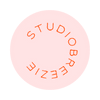




Leave a Reply
Want to join the discussion?Feel free to contribute!