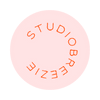- Login to Mailchimp
- Click your name in the upper right of the screen
- Click Account
- Click Account settings then Account users
- Click Invite a User
- Add the email address of the person to be added to your account and select the user type (permissions)
- Click Send Invite
Branding woman-owned businesses since 2011
HOURS:
M-F 9 a.m.-6 p.m., PT.