Editorial Calendar using Google Sheets
In content marketing, your editorial calendar, or content calendar, maps out your content marketing ahead of time so that it’s ready to post, thought out, and organized.
This is important because for example bloggers have to have blogs prepared and events prepared ahead of time for holidays and events. Same with retail companies.
You will need:
- A google account
- Google for biz is a good idea, it’ll combine your storage plus free office software online AND a custom email (yourname@yourwebsite.com)
- Basic Knowledge of Google Sheets
Instructions:
- Create a spreadsheet in google sheets
- Set up your official Content Marketing Document and call it “Editorial Calendar”
- In the first sheet, call it ‘details’. This will be where your login information is stored as well as your keyword/hashtag/tag sets and any other information. This is also handy for when you get big and famous and hire assistants. They’ll have a much easier time working for you if your stuff is organized ahead of time.
- On sheet two, you’ll title it ‘content’ and start organizing your content details
- In the left column you’ll have your ideas list
- Include columns for the outlet, links to the description, hashtags, and everything else that will need to be included in your posts. This can get really busy, so take advantage of the additional sheets in your document.
Tips:
- Familiarize yourself with sheets if you don’t already know. Also, there are plenty of templates for what you need.
- Start with the bare minimum, and let your spreadsheet evolve naturally. Systems HAVE to happen organically in order to be effective. You’ll be switching columns around and color-coding things in no time!
Did I miss something? Like what you read?
I want to hear from you!
Leave a comment below, and subscribe for more tips!
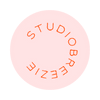



Leave a Reply
Want to join the discussion?Feel free to contribute!