How to Send Mail from a custom Domain via Gmail

How to Send Email from Custom Email Address
- Log into your normal gmail
- go to settings (little gear icon at the top right corner)
- Mail Settings
- Accounts and Import
- Send Mail As
- Send Mail from a different address
- Enter your info
- Log-into your other account and grab the code;
- G back to settings
- Enter the code
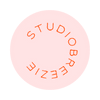

Leave a Reply
Want to join the discussion?Feel free to contribute!