Description
INCLUDED:
Label sizes:
9in x 2in Soap Label
– ‘How To’ Guide with instructions to help you get started.
– ‘Home Printing’ Guides for at-home label printing.
═══════════════════════════
LICENSING AND TERMS OF USE:
– This product is intended for personal and limited branding use only (to review the licensing terms, please see the listing photos). You may not sell, give away, replicate, or distribute (in part or in whole) any of the files, images, or templates included with your purchase. You may not share or transfer this design to any other party or sell/claim the template as your own design. You may not redistribute or resell this product or modified version of this product in its editable template format. You may not use this product to promote the sale of any other graphic design templates. You may not share the access link with anyone. Sharing Canva links using Canva’s team feature is strictly forbidden. User access will be removed if team use is detected, followed by DMCA notices and legal action. Only the purchaser may access purchased files.
– This product includes digital items only. No physical materials will be shipped.
– Due to the digital nature of this product, I am unable to provide refunds or exchanges.
═══════════════════════════
DISCLOSURE:
Please note that these templates are being sold by studiobreezie. The seller and the sale of these templates are not affiliated with Canva, and Canva is not liable for these templates.
═══════════════════════════
CANVA TUTORIALS:
Due to time restrictions, I cannot offer additional assistance with using the Canva website. For further assistance, Canva’s Tutorial Hub is a great resource:
https://designschool.canva.com/tutorials/getting-started/
═══════════════════════════
FREQUENTLY ASKED QUESTIONS
HOW DO I ACCESS THE TEMPLATE? Upon purchase, you’ll receive a PDF with the link to access the template. It will take you to a landing page for the design on Canva.com once there, click “Use Template”. If you do not have a Canva account, it will prompt you to make a FREE account to access the template. Now you can start editing!
WHAT CAN BE CHANGED?
You can change the text, colors, size, and orientation of most of the elements featured in studiobreezie templates. You can also switch out fonts, and add or delete graphics and photos as you wish!
CAN I RESIZE THE TEMPLATE?
You cannot resize or change the orientation of the template unless you have a Canva Pro account. However, Studiobreezie templates are already sized to be high-resolution and print-ready!
CAN I ADD MY OWN PHOTOS/GRAPHICS? Sure! Just click on the Uploads tab on the sidebar on the left side of the editor, and upload the photo or video of your choice! Once uploaded, just click and drag the uploaded photo or graphic onto the template, and place it where you’d like! You can also add photos the template, you must pay for them and/or upgrade to a Pro account before you download and graphics from Canva’s library if you wish, but if you chose to add premium elements to the final product.
IS PROFESSIONAL PRINTING AVAILABLE?
Canva offers printing services for some designs. Click the ‘Print’ button from the top. corner of the editor. (If the Print button is not there, then the template you’re using may not be available for professional printing through Canva.) If you would still like to have the product professionally printed, please take the file to your local print shop. or upload the file to an online printing service like Vista Print to have your prints mailed to you.
CAN I SHARE THIS TEMPLATE WITH OTHERS?
No, you may not share or transfer this design to any other person or entity
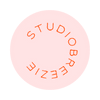

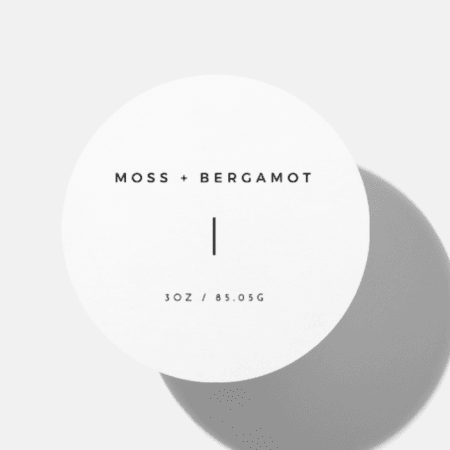
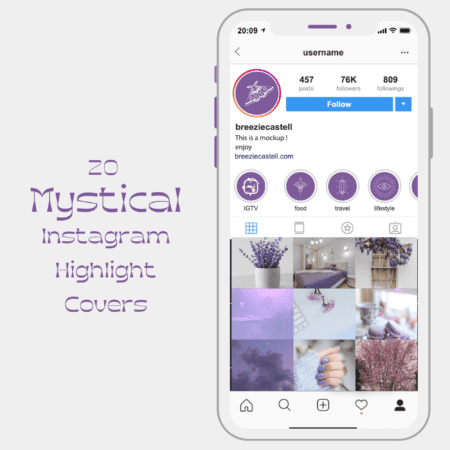
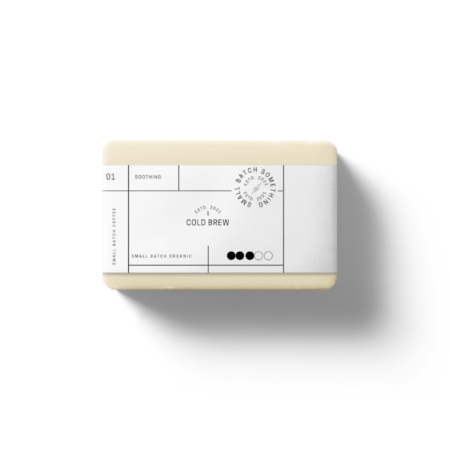




Reviews
There are no reviews yet.