3 Ways to schedule like a boss
Marie Forleo said “If it’s not on your calendar, it doesn’t exist”, and as much as I want to make fun of her for her cheesy factor, I just can’t because that bit really helped me clean out my brain and take on more in my busy life.
Here are the top 3 ways to schedule effectively.
1. The right tools
A Master List
Yes, another cheesy term. Quit making fun of me , this shit works. You should have one master to-do that you write everything on. Not 400 post-its, and not one new calendar per month (because you accidentally messed up on one page and it ruined the whole calendar) ONE LIST. It’s hard and it will kill you at first, but believe me- do my system and you’ll be forever grateful.
A Calendar
So you have one list that you can then transfer to your calendar (and mini lists if you can’t handle it). For my master list ( and every single other thing I write down) I use evernote. For scheduling I use google calendar because it syncs with all my devices and has color-coded categories that you can show or hide. Try and use one calendar. That’s the whole point. STICK WITH ONE CALENDAR. I’m not yelling, I’m emphasizing.
2. Consistency
Stick with it for a little while. Let yourself get into the groove of it. Get familiar with the app or calendar or list you’re using and get into a groove. You’ll know when you’re in the groove , and if the system isn’t working it’s okay, but when you switch apps or calendars make sure you transfer everything to the new system so it’s seamless.
A big part of this is having a grasp on the new system. If it’s overwhelming or annoying you won’t do it, so find something that works best for you . While you’re finding the perfect fit, don’t forget that your list is still there waiting for you. There is still stuff on your calendar that is happening whether you have it written down or not.
3. Follow Through
Okay, so you have your system that you love. Your shiny new app, your organized calendar ( and ps: how perfect is an old tattered calendar with a thousand notes and scribbles and papers in it? It feels worn-in and useful) So you should know your schedule without even looking at your calendar , or at least have a pretty good idea of what’s happening. The reason I love Google Calendars is because you can filter by category and see only what’s pertinent to whatever it is you’re working on. For example when I’m working on catching up on my shows, I can just click the pink box and it will show me what shows are coming up that week. (The most important thing; after all, is The Real Housewives)
And that’s it! Do it. There’s only one way to succeed and that is to find something that works, and DO IT. If you don’t actually do it, it’s useless.
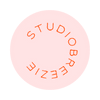
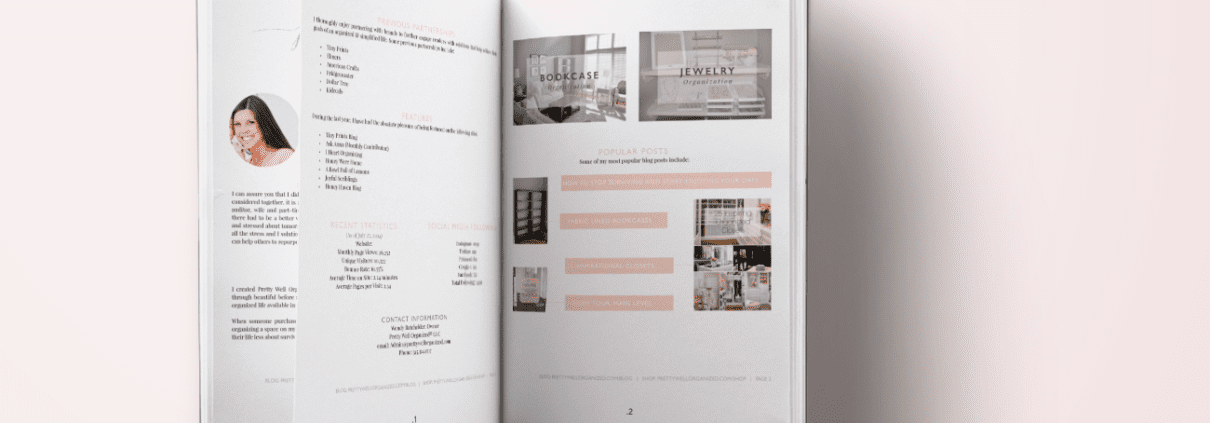

Leave a Reply
Want to join the discussion?Feel free to contribute!