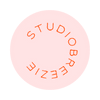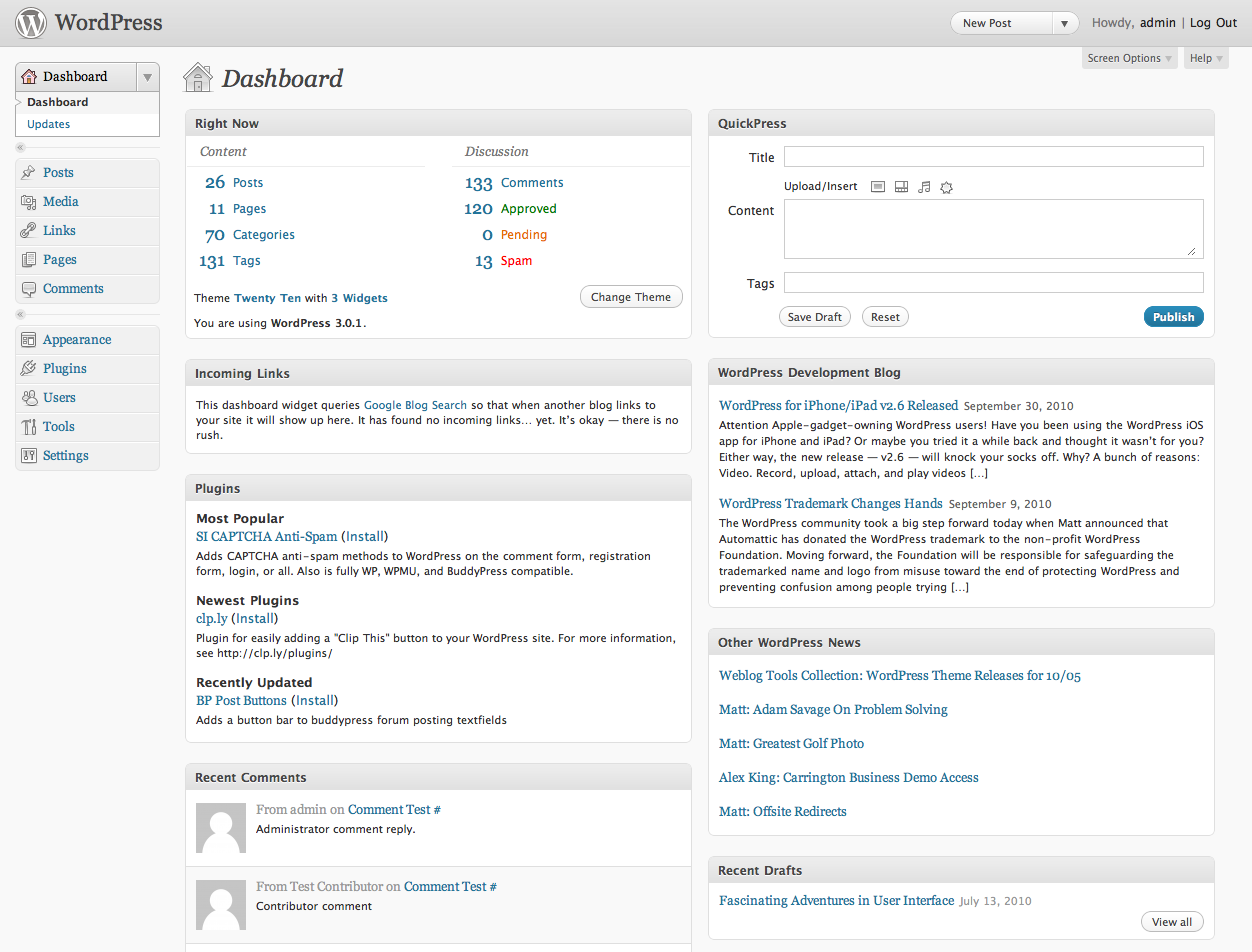Print the Website Brainstorming Worksheet <- click that link and it will either open in a new page or download!
So you know you need a website but you're a little lost as to what people normally include.
- A good rule of thumb is to ask yourself a few questions:
- What is the goal of my website?
- Who will be my audience?
- Should they be able to contact me from my website?
- What is my product or service?
- What do I want to “look like” as a business/brand?
- How can social media help me with my online presence?
- What other things can the internet help me accomplish in my business?
Service Industry ( photographer, psychologist, yoga instructor, teacher, makeup artist )
- About you
- Services
- Pricing
- Contact information
- Gallery (if applicable) people like to see where you work and what you’ve done
Product / Store
- Shopping Cart
- About
- Shipping Information
- Return information
- Privacy policy
- Contact information
Hope this helps!!!