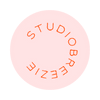The below text was presented to me when I went to The Art Institute in San Diego. My writing teacher showed us this. It applies to not only writers, but anyone who’s having a hard time getting started
Anne Lamott, Bird by Bird Born in San Francisco in 1954, Anne Lamott is a graduate of Goucher College in Baltimore and is the author of six novels, including Rosie (1983), Crooked Little Heart (1997), All New People (2000), and Blue Shoes (2002). She has also been the food reviewer for California magazine, a book reviewer for Mademoiselle, and a regular contributor to Salon’s “Mothers Who Think.” Her nonfiction books include Operating Instructions: A Journal of My Son’s First Year (1993), in which she describes her adventures as a single parent, and Tender Mercies: Some Thoughts on Faith (1999), in which she charts her journey toward faith in God. In the following selection, taken from Lamott’s popular book about writing, Bird by Bird (1994), she argues for the need to let go and write those “shitty first drafts” that lead to clarity and sometimes brilliance in our second and third drafts.
1 Now, practically even better news than that of short assignments is the idea of shitty first drafts. All good writers write them. This is how they end up with good second drafts and terrific third drafts. People tend to look at successful writers who are getting their books published and maybe even doing well financially and think that they sit down at their desks every morning feeling like a million dollars, feeling great about who they are and how much talent they have and what a great story they have to tell; that they take in a few deep breaths, push back their sleeves, roll their necks a few times to get all the cricks out, and dive in, typing fully formed passages as fast as a court reporter. But this is just the fantasy of the uninitiated.
I know some very great writers, writers you love who write beautifully and have made a great deal of money, and not one of them sits down routinely feeling wildly enthusiastic and confident. Not one of them writes elegant first drafts. All right, one of them does, but we do not like her very much. We do not think that she has a rich inner life or that God likes her or can even stand her. (Although when I mentioned this to my priest friend Tom, he said you can safely assume you’ve created God in your own image when it turns out that God hates all the same people you do.)
2 Very few writers really know what they are doing until they’ve done it. Nor do they go about their business feeling dewy and thrilled. They do not type a few stiff warm-up sentences and then find themselves bounding along like huskies across the snow. One writer I know tells me that he sits down every morning and says to himself nicely, “It’s not like you don’t have a choice, because you do — you can either type, or kill yourself.” We all often feel like we are pulling teeth, even those writers whose prose ends up being the most natural and fluid. The right words and sentences just do not come pouring out like ticker tape most of the time. Now, Muriel Spark is said to have felt that she was taking dictation from God every morning — sitting there, one supposes, plugged into a Dictaphone, typing away, humming. But this is a very hostile and aggressive position. One might hope for bad things to rain down on a person like this.
3 For me and most of the other writers I know, writing is not rapturous. In fact, the only way I can get anything written at all is to write really, really shitty first drafts.
4 The first draft is the child’s draft, where you let it all pour out and then let it romp all over the place, knowing that no one is going to see it and that you can shape it later. You just let this childlike part of you channel whatever voices and visions come through and onto the page. If one of the characters wants to say, “Well, so what, Mr. Poopy Pants?,” you let her. No one is going to see it. If the kid wants to get into really sentimental, weepy, emotional territory, you let him. Just get it all down on paper because there may be something great in those six crazy pages that you would never have gotten to by more rational, grown-up means. There may be something in the very last line of the very last paragraph on page six that you just love, that is so beautiful or wild that you now know what you’re supposed to be writing about, more or less, or in what direction you might go — but there was no way to get to this without first getting through the first five and a half pages.
5 I used to write food reviews for California magazine before it folded. (My writing food reviews had nothing to do with the magazine folding, although every single review did cause a couple of canceled subscriptions. Some readers took umbrage at my comparing mounds of vegetable puree with various ex-presidents’ brains.) These reviews always took two days to write. First I’d go to a restaurant several times with a few opinionated, articulate friends in tow. I’d sit there writing down everything anyone said that was at all interesting or funny. Then on the following Monday I’d sit down at my desk with my notes and try to write the review. Even after I’d been doing this for years, panic would set in. I’d try to write a lead, but instead I’d write a couple of dreadful sentences, XX them out, try again, XX everything out, and then feel despair and worry settle on my chest like an x-ray apron. It’s over, I’d think calmly. I’m not going to be able to get the magic to work this time. I’m ruined. I’m through. I’m toast. Maybe, I’d think, I can get my old job back as a clerk-typist. But probably not. I’d get up and study my teeth in the mirror for a while. Then I’d stop, remember to breathe, make a few phone calls, hit the kitchen and chow down. Eventually I’d go back and sit down at my desk, and sigh for the next ten minutes. Finally I would pick up my one-inch picture frame, stare into it as if for the answer, and every time the answer would come: all I had to do was to write a really shitty first draft of, say, the opening paragraph. And no one was going to see it.
6 So I’d start writing without reining myself in. It was almost just typing, just making my fingers move. And the writing would be terrible. I’d write a lead paragraph that was a whole page, even though the entire review could only be three pages long, and then I’d start writing up descriptions of the food, one dish at a time, bird by bird, and the critics would be sitting on my shoulders, commenting like cartoon characters. They’d be pretending to snore, or rolling their eyes at my overwrought descriptions, no matter how hard I tried to tone those descriptions down, no matter how conscious I was of what a friend said to me gently in my early days of restaurant reviewing. “Annie,” she said, “it is just a piece of chicken. It is just a bit of cake.”
7 But because by then I had been writing for so long, I would eventually let myself trust the process — sort of, more or less. I’d write a first draft that was maybe twice as long as it should be, with a self-indulgent and boring beginning, stupefying descriptions of the meal, lots of quotes from my black-humored friends that made them sound more like the Manson girls than food lovers, and no ending to speak of. 2 The whole thing would be so long and incoherent and hideous that for the rest of the day I’d obsess about getting creamed by a car before I could write a decent second draft. I’d worry that people would read what I’d written and believe that the accident had really been a suicide, that I had panicked because my talent was waning and my mind was shot.
8 The next day, I’d sit down, go through it all with a colored pen, take out everything I possibly could, find a new lead somewhere on the second page, figure out a kicky place to end it, and then write a second draft. It always turned out fine, sometimes even funny and weird and helpful. I’d go over it one more time and mail it in.
9 Then, a month later, when it was time for another review, the whole process would start again, complete with the fears that people would find my first draft before I could rewrite it.
10 Almost all good writing begins with terrible first efforts. You need to start somewhere. Start by getting something — anything — down on paper. A friend of mine says that the first draft is the down draft — you just get it down. The second draft is the up draft — you fix it up. You try to say what you have to say more accurately. And the third draft is the dental draft, where you check every tooth, to see if it’s loose or cramped or decayed, or even, God help us, healthy.
1. Lamott says that the perceptions most people have of how writers work is different from the reality of the work itself. She refers to this in paragraph 1 as “the fantasy of the uninitiated.” What does she mean? 2. In paragraph 7 Lamott refers to a time when, through experience, she “eventually let [herself] trust the process – sort of, more or less.” She is referring to the writing process, of course, but why “more or less”? Do you think that her wariness is personal, or is she speaking for all writers in this regard? Explain. 3. From what Lamott has to say, is writing a first draft more about the product or the process? Do you agree in regard to your own first drafts? Explain. Lamott, Anne. “Shitty First Drafts.” Language Awareness: Readings for College Writers. Ed. by Paul Eschholz, Alfred Rosa, and Virginia Clark. 9th ed. Boston: Bedford/St. Martin’s, 2005: 93-96.