I never knew anything about Marie Forleo until my clients started mentioning her. She is a woman who runs an online eSchool/ eCourse which she tells her advice on marketing and business.
— written by Doug Allen // this was removed from the internet, but I found a cached version.
Marie Forleo’s Marketing | July 28, 2012 | By Doug Allen
I have no idea if anything Marie Forleo teaches is any good or not. I’ve never bought her products or attended any of her events.
What I can tell you is that her marketing on her website is brilliant. Pure genius. I’m not sure how much she designed it, or if she paid somebody. What I can tell you is that it’s effective.
I can also tell you why.
1) Branding
Marie Forleo created the Rich, Happy, and Hot brand. Those are the three benefits that her target market, young working women, want the most. And she religiously markets within this brand. She doesn’t destroy her brand by trying to expand it.
2) Visual Future Pacing
Future pacing is an NLP term that means getting people to go into a trance and imagine themselves doing something in the future. It’s the tool that Tony Robbins uses every time he gets somebody to make major changes in their lives.
Marie Forleo uses images of women attending her events to not only induce a state, but put people at the events in their heads. When you see photos of people doing something you automatically and subconsciously imagine you are doing the same thing.
Once your mind visualizes that future image you almost subconsciously force yourself to create that future.
As an aside, this works in reverse too. If you don’t visualize good things in your future you probably won’t take actions today to create those good things.
Let’s take this even deeper.
This is why this works. Your mind is like the Mars rover Curiosity that just landed on Mars. There’s a target landing area programmed into the computer, and radar to keep track of where you’re at in relation to the landing area.
There are also little rockets that fire off that constants re-adjust the direction of movement towards the target.
When you visualize a future it’s like you’re programming that future as your target. Your actions are like the little rockets that adjust the direction you’re going. You’ll take actions to create the future you imagine.
Marie Forleo installs those images in your head for you using the photos from the event she’s trying to sell.
Your brain does the rest.
There’s only one obstacle to overcome. To move forward you still need to make sure there are no obstacles that can hurt you.
3) Don’t Trigger Resistance
This is where the next page of Marie Forleo’s site comes in. Instead of a long sales letter or video, there’s a button at the bottom of the page with “13 Reasons to Attend.”
But your brain isn’t necessarily looking for reasons to attend. You’re already emotionally triggered to attend because it’s going to feel good and be fun. Your brain actually feels it’s emotional needs being met in the future by attending the event.
So the only thing that might hold you back at this point are possible problems that could come up. Your mind is looking for possible reasons NOT to attend.
This is where most people totally screw up, and where Marie Forleo totally crushes it.
At this point in the process there is only one outcome: don’t trigger resistance!
Make sure the prospective customer only sees reasons to confirm their feeling to go.
So you know what the #1 reason Marie Forleo says you should attend?
Dancing.
The #3 reason is healthy snacks. Another reason is New York City pretty in the fall. Reason #4 is you get to spend time at a cafe with comfy chairs.
Not only don’t these reasons trigger resistance, they continue to future pace and induce positive states, and anchor those positive states to attending the event.
Some people describe this “sales” page as “vapid.” It’s not. It’s brilliant.
But it doesn’t end there.
There’s another page. This page is for people who are still “on the fence.”
4) Us vs. Them
The “on the fence” page is simple. It’s another NLP strategy called a “double-bind.” This is when you present only two, black and white choices and force somebody to choose between them.
An “Us vs. Them” frame is when the two choices are about a person’s identity.
There are only two types of people: who the event is for, and who it’s not for. Forleo lists bullet points.
In short, her event is FOR super-cool people. It’s not for bitchy whiners.
Instead of making the choice between going to the event or not going to the event, the choice is about WHO YOU are.
Are you super-cool? Then you can attend the event with a lot of other super-cool hot, rich, and happy women.
Or are you a whiny bitch?
If so, then Matrie Forleo doesn’t want you going to her event and screwing it up anyway.
But there’s more. There’s one more page that closes the deal.
5) Wipe Out All Uncertainty
This is so simple but nobody does it. Again, instead of having a long sales page or video, Marie Forleo breaks up the sales process into short pages, each with a specific outcome.
To review, at this point she has already promised an event that will deliver the benefit of being Rich, Happy, and Hot. She’s induced state, future paced the positive states with photos, and anchored those states to attending her event.
She’s tied in the prospect’s identity to the decision, shifting the choice from whether or not to attend to who the person is going to be.
All that’s left is to wipe out and last feelings of negative uncertainty.
Negative uncertainty is the direct result of questions about the future, and not knowing the answer to those questions.
How does Marie Forleo wipe these feelings out?
Simple.
With a FAQ page.
The FAQ page is a series of questions and answers people might have that pertain to their decision whether or not to attend the event. Forleo raises the questions first, then answers them all with total certainty.
When people are done reading the FAQ page they want to attend the event. Forleo puts them in a state of positive anticipation and desire, and leaves them to figure out the logistics.
She even takes care of the logistics to a certain degree by showing people how to get to New York, where to stay, and giving people a 3-payment option for the $2000 ticket.
Brilliant stuff.
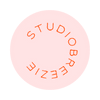
 .
.



