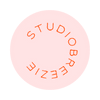To make a reel video with music that syncs to the video, follow these steps on the Instagram app:
- Open the Instagram app and click the plus sign (+) at the bottom of the screen to create a new post
- Select “Reel” from the options
- Record or upload a video clip that you want to use in your reel
- Tap on the music icon on the left side of the screen
- Select your preferred music from the available options or search for a particular song
- Preview the song by playing it and adjusting the point where you want it to start within the video clip
- Record your video while the song is playing to ensure that the video and audio are synced
- Edit your video by adding text, stickers, and other effects if desired
- Once you’re done editing, select the cover image and add a caption
- Finally, share your reel video by posting it to your profile or sharing it with your followers.
Note: The instructions may vary slightly depending on the version of the Instagram app you are using.