Branding woman-owned businesses since 2011
HOURS:
M-F 9 a.m.-6 p.m., PT.
2. Sign in (it will look like the image below)
3. Get acclimated with your Dashboard (screen below is what it looks like). This is where you can make pages, add posts, images, check stat’s , etc.
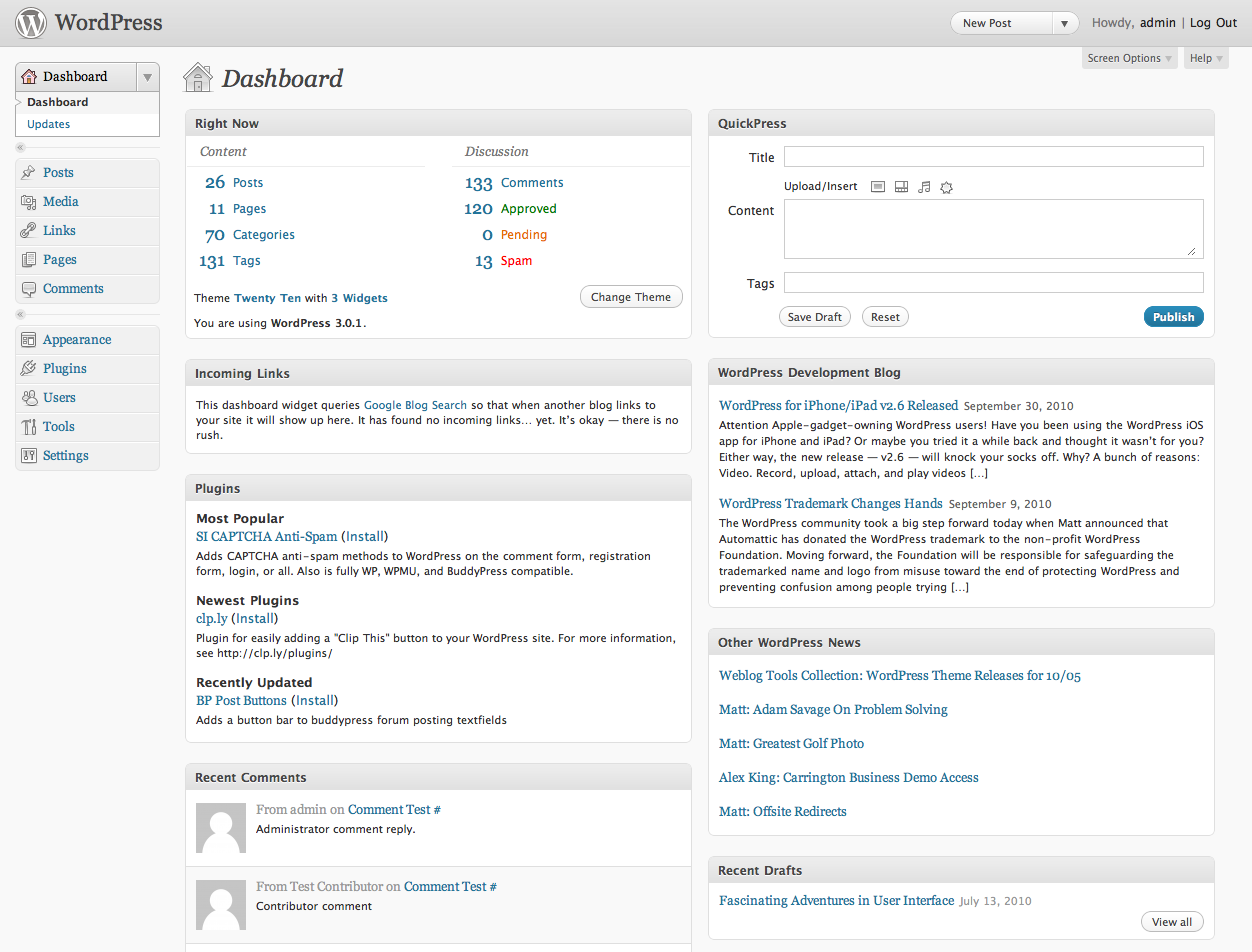
Wordpress Dashboard Screen